URL tracking
As well as shortening URLs, the URL tracking option allows you to also track how well your message link redirects are performing. This works together with URL shortening to help you better understand how your recipients react to receiving URLs in communications.
This option is selectable in URL shortening options in Advanced options. Enabling this option will automatically enable URL shortening.
URL tracking is also available over API.
URL reporting and insights
Reporting and insights for your URLs are accessible in Analyze.
To create a URL-specific report, go to Analyze → Reports → Create report (opens in a new tab) → Performance → Clicks by URL and recipients.
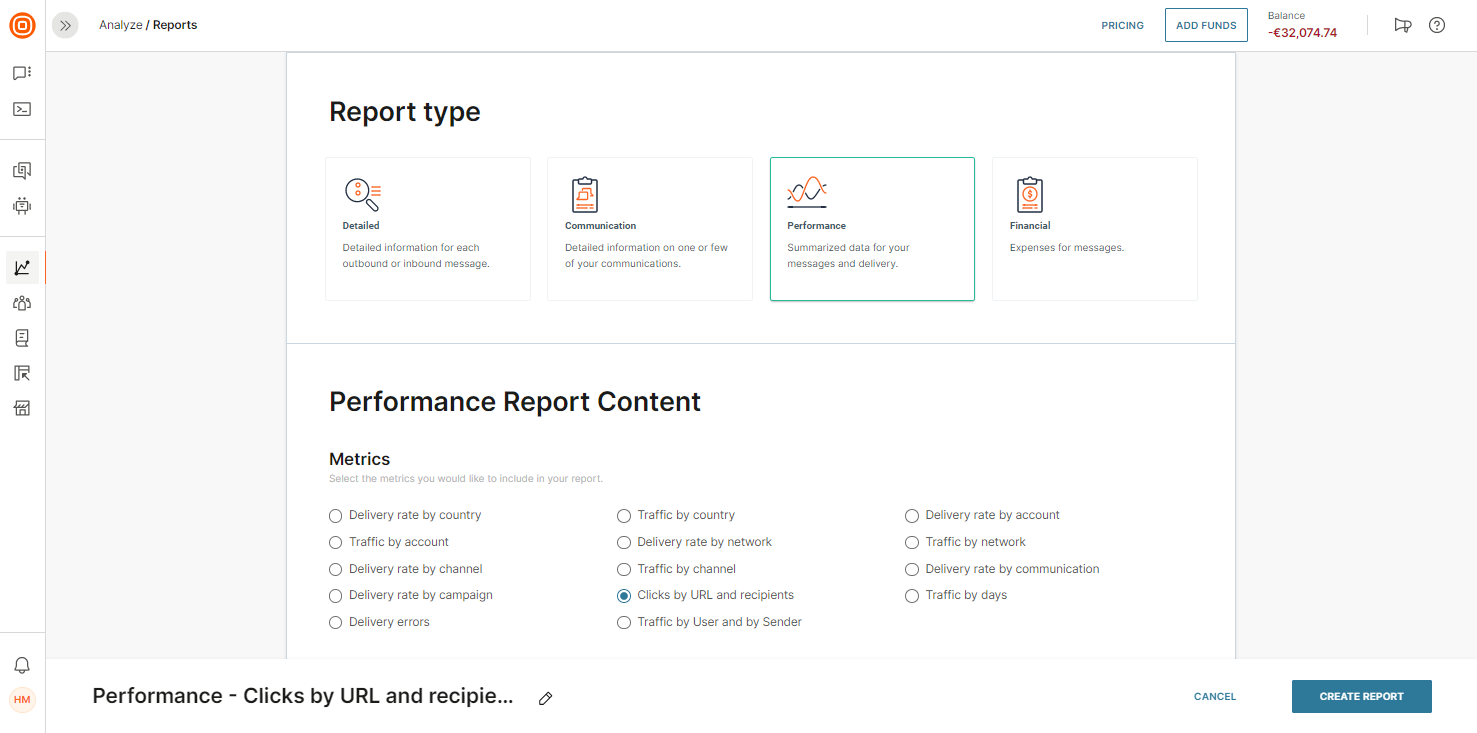
Track which users are opening the URLs you are sending in your messages, as well as at which times. The system also tracks information about the devices your messages are being received on, and from which URLs are opened. Here is a list of all fields tracked:
- Channel
- URL
- Recipient
- Device type and name
- Operating system
- Clicks
- Click times